App Store : To submit a build with the Game Center entitlement, you must select the Game Center checkbox
App Store : To submit a build with the Game Center entitlement, you must select the Game Center checkbox.
The Problem
Yesterday, we started publishing the new version of RebootX on the Apple App Store. Our publishing process being well documented, it's usually pretty startightforward.
We've been surprised to see the following error when we hit the "Submit for Review" button :
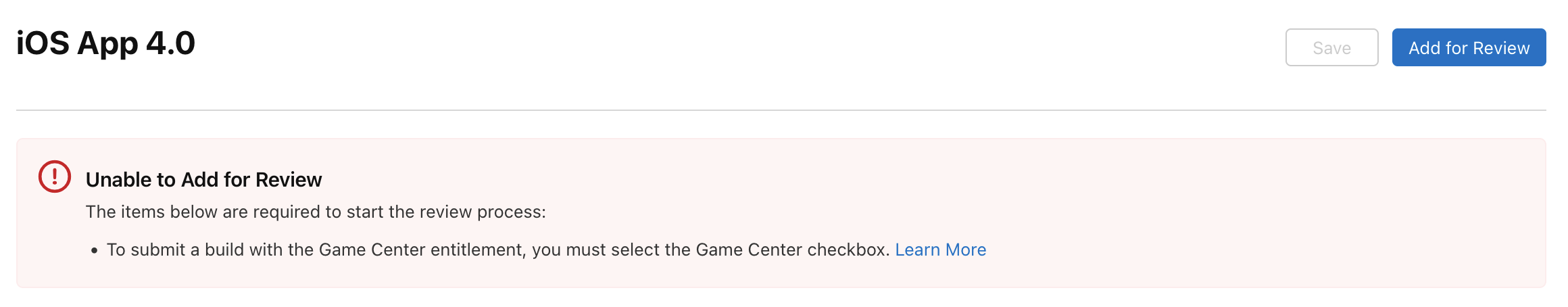 To submit a build with the Game Center entitlement, you must select the Game Center checkbox
To submit a build with the Game Center entitlement, you must select the Game Center checkbox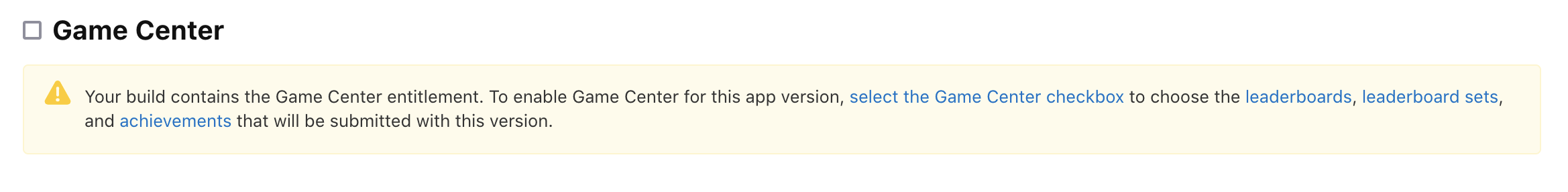 Your build contains Game Center entitlement
Your build contains Game Center entitlementAfter some research, we realized that we were not the only ones having this very specific issue during the last weeks.
The Solution
Our app is not a game so we don't need the Game Center. It's probably due to some update by Apple on the App Store publishing mechanism.
Here is what to do to fix the issue :
Open the Apple Developer Portal and more specifically, the Certificates, Identifiers & Profiles page. Then, open the identifier related to your app. As seen on the screenshot below, you should have "Game Center" checked.
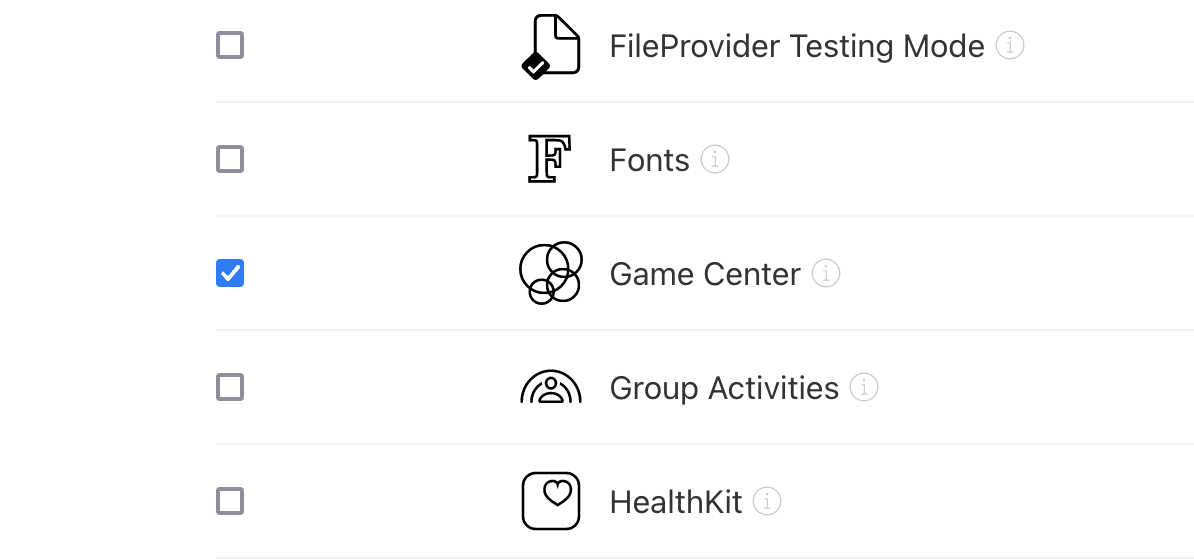 Apple Developer Portal : Game Center Checked
Apple Developer Portal : Game Center CheckedUncheck the checkbox (if your app is not a game !) and save. You'll be shown the following modal, that you need to "Confirm".
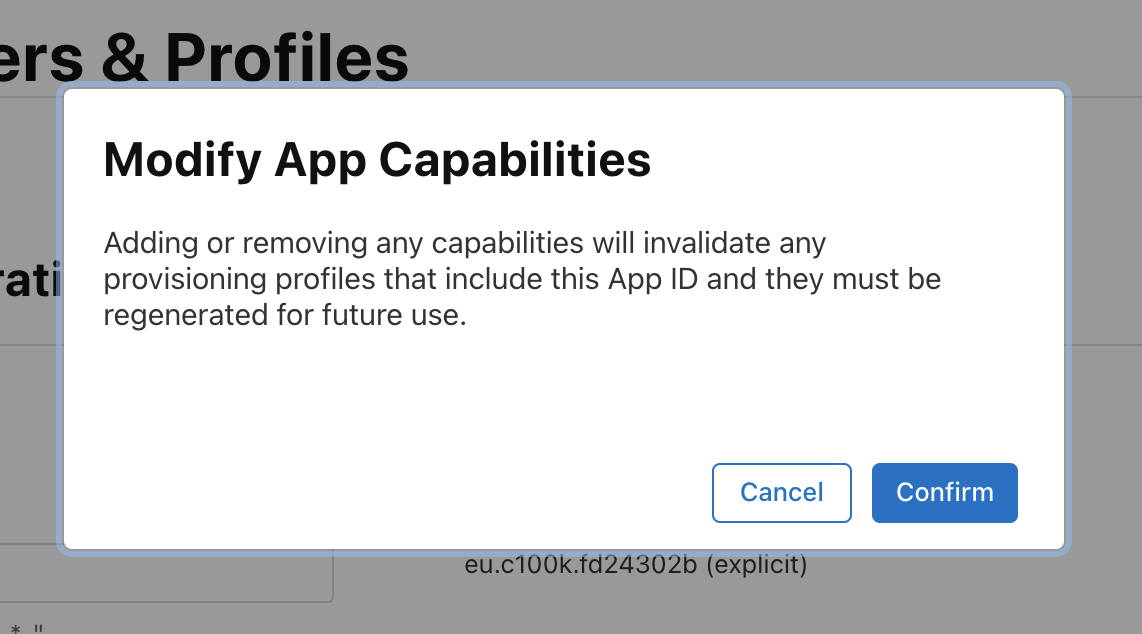 Apple Developer Portal : Modify App Capabilities
Apple Developer Portal : Modify App CapabilitiesOnce this is done, you're almost there. You just have to build once again your app and publish it to the store.
Once processed by App Store Connect, select the new build and you should not see any error anymore.
Now you can submit your app for review and let your users enjoy your awesome app 🚀.
Chafik H'nini
